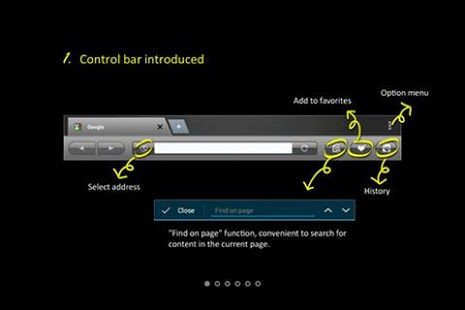Ocean Browser
Free Version
Publisher Description
A Smart and high-speed browser designed for one hand operation on mobile devices. Easy to use, gesture driven, and one hand optimized. Supports Android 4.0+ Tablet PC and Android 2.3+ Smart phone.
The only browser on Playstore designed purely for one hand optimization in mind with all the features that can improve how you interact with web pages with just one hand!
--Features
1. Eight new unique features highlight
a) Tabs Overview.
b) Close all opened pages by one key.
c) Smart crop.
d) Quick controls.
e) Find on page.
f) Custom quick access.
g) Recommend Web sites (History, Most visited, Recommend)
h) Import bookmark by one key.
2. Seven Gestures Shortcut Control Functions:
a) Ocean Fishing (Only available on Tablet):
Manage multiple bookmark items by just drawing a circle with one finger on screen to select all items within the circle drawn.
b) Quick Controls Mode:
Three fingers swipe up on browser web page to turn on “Quick controls” mode.
Three fingers swipe down to Turn off “Quick controls” mode when “Quick controls” mode is on.
c) Tabs Overview Mode (Only available on Tablet):
Three fingers pinch in on browser web page to turn on “Tabs Overview”.
d) Smart Crop Mode:
Two fingers long press when browsing web page to activate “Smart crop” mode.
e) Edit Bookmark (Only available on Tablet):
One finger long press on bookmark or Tabs Overview page to turn on multiple selection modes.
One finger long press on selected bookmarks or folders in multiple selection modes to move all selected bookmarks and folders.
f) One Hand Quick Navigation:
Three fingers (One finger for Smart Phone ver.) swipe from right to left to navigate to Next Page.
Three fingers (One finger for Smart Phone ver.) swipe from left to right to navigate to Previous Page.
One finger long press on “Back” button to launch History. (Only available on Tablet)
g) One Hand Zoom In/Out page(Only available on Smart Phone )
Double tab followed by swiping up with one finger to Zoom in.
Double tab followed by swiping up with one finger to Zoom out.
About Ocean Browser
Ocean Browser is a free app for Android published in the System Maintenance list of apps, part of System Utilities.
The company that develops Ocean Browser is Compal Inc.. The latest version released by its developer is 1.0. This app was rated by 9 users of our site and has an average rating of 3.1.
To install Ocean Browser on your Android device, just click the green Continue To App button above to start the installation process. The app is listed on our website since 2013-04-03 and was downloaded 2,605 times. We have already checked if the download link is safe, however for your own protection we recommend that you scan the downloaded app with your antivirus. Your antivirus may detect the Ocean Browser as malware as malware if the download link to com.compal.android.browser is broken.
How to install Ocean Browser on your Android device:
- Click on the Continue To App button on our website. This will redirect you to Google Play.
- Once the Ocean Browser is shown in the Google Play listing of your Android device, you can start its download and installation. Tap on the Install button located below the search bar and to the right of the app icon.
- A pop-up window with the permissions required by Ocean Browser will be shown. Click on Accept to continue the process.
- Ocean Browser will be downloaded onto your device, displaying a progress. Once the download completes, the installation will start and you'll get a notification after the installation is finished.